Customizable Default Page Options and System Administrator Functions
The “Customizable Default Page Options and System Administrator Functions” in the Digichart EMR application are designed to enhance user experience and provide administrators with the tools they need to manage the system effectively.
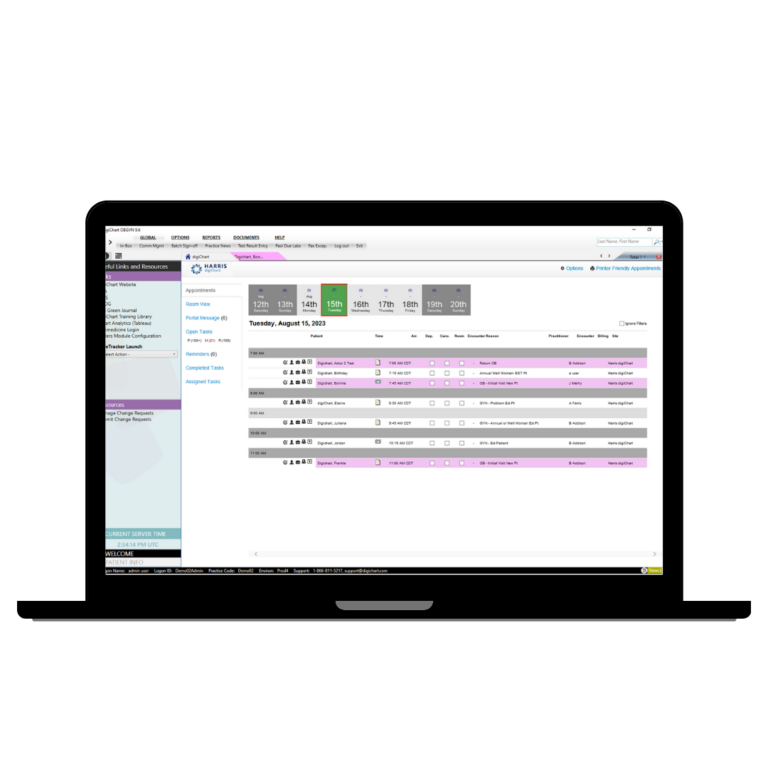
Key aspects of the "Customizable Default Page Options and System Administrator Functions" feature include:
Customizable Default Page Options
This feature allows users to customize the layout and content of their default page in the application. This could include choosing which information to display on the page, arranging the layout of elements, and setting default views or filters. By allowing users to tailor their default page to their specific needs and preferences, this feature can improve efficiency and user experience.
System Administrator Functions
These functions provide administrators with the tools they need to manage the system effectively. This could include managing user accounts, setting user roles and permissions, configuring system settings, performing system updates and maintenance, and more. These functions are crucial for ensuring the smooth operation of the application, maintaining data security, and customizing the system to meet the specific needs of the practice.
Role-Based Access Control
The system administrator functions include the ability to create customized roles and clinical work groups. This allows administrators to control who has access to what information in the application based on their role within the practice. This feature is crucial for maintaining data security and ensuring that each user has the appropriate level of access to the system.
User Account Management
Administrators can manage user accounts, including adding new users, deactivating or deleting accounts, resetting passwords, and more. This helps to ensure that only authorized individuals have access to the system and that user accounts are kept up-to-date.

